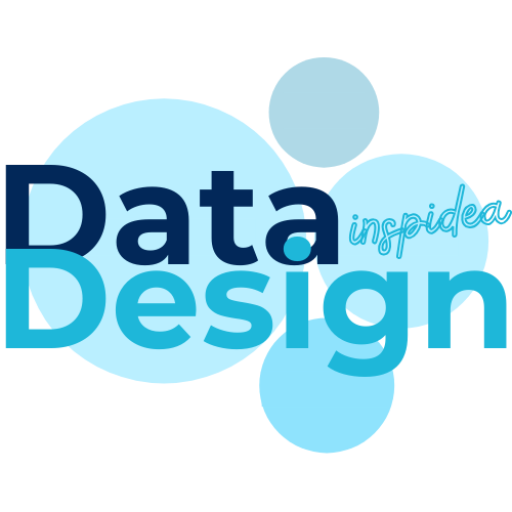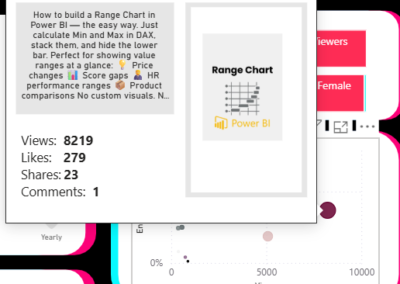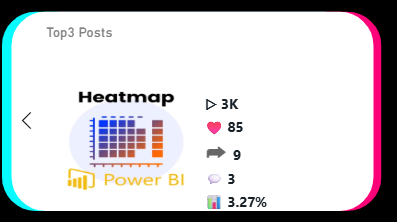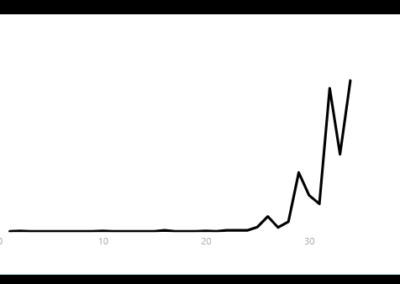Bar Chart with Images in Power BI
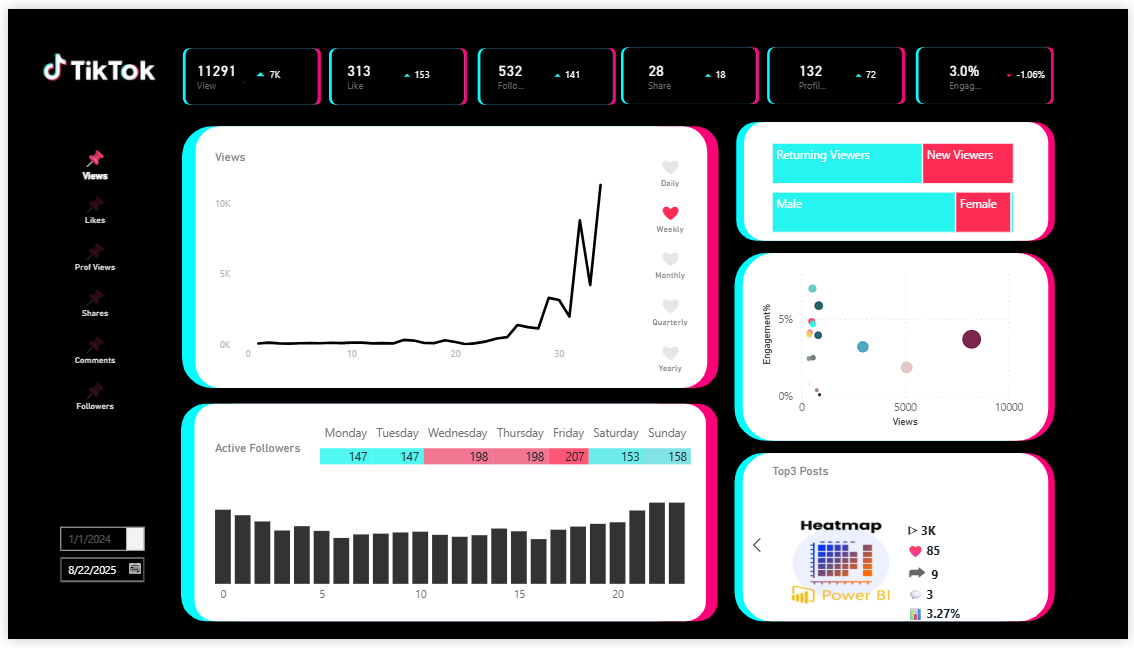
Why I Built This Dashboard
TikTok already provides a decent set of Key Metrics inside its analytics platform. You can track Views, Likes, Shares, Comments, and Followers directly. But when I started creating more content, I noticed some important gaps:
-
Follower details (such as activity by day and hour) aren’t easy to analyze over time.
-
Content insights are available, but not always connected in a way that helps you spot trends quickly.
-
Engagement vs. Views is mostly shown with line charts, which makes it harder to find deeper relationships.
That’s why I created this Power BI TikTok Dashboard Template. It pulls together the core TikTok metrics you already know, and layers them with custom visuals and clear design choices that make patterns easier to spot.
What Makes This Dashboard Unique
When I was actively posting on TikTok, my reach grew fast—and that motivated me to design a dashboard that could keep up. This template does more than just replicate TikTok analytics:
-
Clear Engagement Analysis: Compare engagement % against Views and Likes, not just over time but across posts.
-
Follower Activity Heatmap: See when your audience is most active during the week.
-
Top Post Highlights: Visual thumbnails help you recognize which video is which at a glance.
-
Modern TikTok-Inspired Design: Using Power BI backgrounds, SVG assets, and a color scheme that instantly feels “TikTok iconic.”
Challenges While Building
Creating this wasn’t straightforward. TikTok provides useful data, but:
-
Not all data is available. I had to create multiple calculated measures in Power BI to enrich and connect the metrics.
-
Relationships between metrics weren’t always obvious, so I built extra DAX logic to capture trends across different time ranges.
-
Consistency: Data often had gaps, so I designed the visuals to handle missing points without breaking the layout.
What’s Included in the Template
When you purchase this dashboard from [Etsy] or [DataDes.net], you’ll receive:
-
✅ Power BI Dashboard (.pbix) file
-
✅ Sample Database for easy setup
-
✅ Adjustable PowerPoint Background (so you can customize the layout and branding)
-
✅ SVG Image Backgrounds designed specifically for Power BI
Everything is packaged so you can quickly import your own TikTok data and start analyzing.
Who Is This Dashboard For?
This template isn’t just for TikTok creators. It’s also useful if you:
-
Work in social media analytics and want clean visuals to present to clients
-
Study design and dashboard building in Power BI
-
Need a customizable starting point for other platforms (Instagram, YouTube, etc.)
Whether you’re analyzing your own posts or building professional dashboards for others, this template can save you time and give you presentation-ready results.
Final Thoughts
I built this because I love mixing data analysis with creative design. TikTok makes data fun, and Power BI makes it powerful.
If you’re curious, try the template for yourself—and let me know what insights you discover.